Easily add CSS(Cascading Style Sheets) to your blogger template without affecting the code of your template in blogger. You can insert the CSS code using template designer present in the blogger dashboard. Firstly CSS make your blog stylish and mainly the site designed in blogger will designed beautifully with CSS codes. So these style codes play important part in blogger template.
CSS codes are not always implemented correctly or executed correctly before <head> tag. Because some custom designed templates may not properly take the CSS codes which are executed in the ]]></b:skin>. And some may also won’t have knowledge of adding the CSS codes in the editor. And they may face difficulties in finding the ]]></b:skin> tag . Without using the editor you can add the CSS codes the inbuilt function known as template designer is available in blogger dashboard.
Adding CSS To Blogger Using Template Designer
Adding CSS To Blogger Using Template Designer
- Go to blogger dashboard and choose the blog which you want to add the css code.
- First select template and then click customize button to add the css code.

- A Window will be displayed in that click advanced.
- Next to advanced just scroll to the bottom you can view the add css code click that and add your custom css code which is at the right side in the add custom css tab. Don’t put your css styles between <style type=”text/css”> </style> tags because by taking advantage of this feature the new css styles will go directly above the </head> tag.
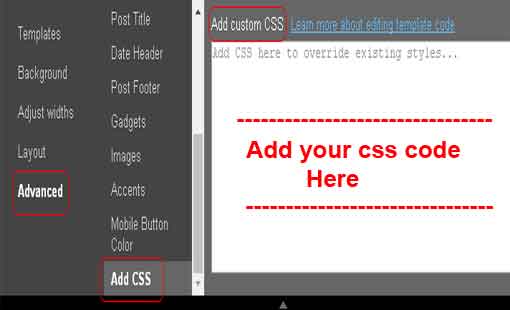
Conclusion:
By the above method you can only add the new CSS styles to your blog but
you can’t edit the existing CSS codes which are in your template. If
you want to edit the existing CSS you should navigate to the template
editor but it takes some time to edit and also it is risky if you don’t
know about coding. It is not hard but you should know little part of
coding to use template editor in blogger.

 About Vijaykumar
About Vijaykumar






0 comments: